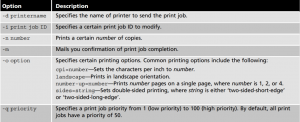Common Administration Task
Jump to navigation
Jump to search
Managing Printers=
print queue folder
/var/spool/cups
To see a list of all printers on the system and their status
lpstat -t cupsaccept printername cupsdisable printername cupsreject
Print to a printer
lp -d printername /etc/inittab # this prints the inittab file # the -d commandspecify the destination printer name lpoptions -d printername # sets default printer
This information is stored in the /etc/cups/lpotions file Print multiple files
lp -d printername /etc/host /etc/issue