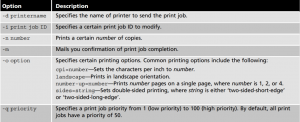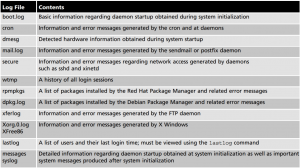Difference between revisions of "Common Administration Task"
| Line 33: | Line 33: | ||
Working with the System Log Daemon The System Log Daemon (rsyslogd) is the traditional and most common logging daemon used on Linux systems. When this daemon is loaded upon system startup, it creates a socket (/dev/log) for other system processes to write to. It then reads any information written to this socket and saves the information in the appropriate log file according to entries in the /etc/rsyslog.conf file and any files within the /etc/rsyslog.d directory. | Working with the System Log Daemon The System Log Daemon (rsyslogd) is the traditional and most common logging daemon used on Linux systems. When this daemon is loaded upon system startup, it creates a socket (/dev/log) for other system processes to write to. It then reads any information written to this socket and saves the information in the appropriate log file according to entries in the /etc/rsyslog.conf file and any files within the /etc/rsyslog.d directory. | ||
==Creating User Accounts == | ==Creating User Accounts == | ||
Create user accounts | |||
useradd name | |||
This file contains parameters that set the default location for e-mail, pass- word expiration information, minimum password length, and the range of UIDs and GIDs available for use. In addition, it determines whether home directories will be automatically made during user creation, as well as the password hash algorithm used to store passwords within /etc/shadow. | |||
/etc/login.defs | |||
The second file, /etc/default/useradd, contains information regarding the default primary group, the location of home directories, the default number of days to disable accounts with expired passwords, the date to disable user accounts, the shell used, and the skeleton direc- tory used. The skeleton directory, which is /etc/skel on most Linux systems, contains files that are copied to all new users’ home directories when the home directory is created. Most of these files are environment files, such as .bash_profile and .bashrc. | |||
[[Centos OS]] | [[Centos OS]] | ||
Revision as of 20:20, 17 February 2019
Managing Printers=
print queue folder
/var/spool/cups
To see a list of all printers on the system and their status
lpstat -t cupsaccept printername cupsdisable printername cupsreject
Print to a printer
lp -d printername /etc/inittab # this prints the inittab file # the -d commandspecify the destination printer name lpoptions -d printername # sets default printer
This information is stored in the /etc/cups/lpotions file Print multiple files
lp -d printername /etc/host /etc/issue
The lp command accepts information for standard inputs, thus you can place the lp command at the end of a pipe to print info
ls -la | lp -d printername
To see a list of print jobs in the queue
lpstat
Remove a print job from the queue
cancel jobid1 jobid2 # cancels 2 jobs cancel -a printername
The file that contains the configuration information for each printer
/etc/cups/printers.conf
config for the cups deamon
/etc/cups/cupsd.conf
You can access the CUPS Web administration tool using a Web browser on TCP port 631 by navigating to http://servername:631,
Log File Administration
Log files are stored in the
/var/log
Working with the System Log Daemon The System Log Daemon (rsyslogd) is the traditional and most common logging daemon used on Linux systems. When this daemon is loaded upon system startup, it creates a socket (/dev/log) for other system processes to write to. It then reads any information written to this socket and saves the information in the appropriate log file according to entries in the /etc/rsyslog.conf file and any files within the /etc/rsyslog.d directory.
Creating User Accounts
Create user accounts
useradd name
This file contains parameters that set the default location for e-mail, pass- word expiration information, minimum password length, and the range of UIDs and GIDs available for use. In addition, it determines whether home directories will be automatically made during user creation, as well as the password hash algorithm used to store passwords within /etc/shadow.
/etc/login.defs
The second file, /etc/default/useradd, contains information regarding the default primary group, the location of home directories, the default number of days to disable accounts with expired passwords, the date to disable user accounts, the shell used, and the skeleton direc- tory used. The skeleton directory, which is /etc/skel on most Linux systems, contains files that are copied to all new users’ home directories when the home directory is created. Most of these files are environment files, such as .bash_profile and .bashrc. Centos OS