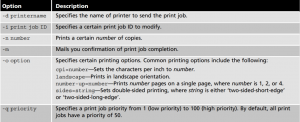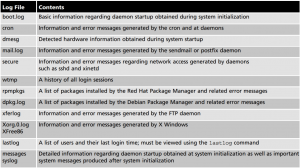Difference between revisions of "Common Administration Task"
| Line 31: | Line 31: | ||
/var/log | /var/log | ||
[[File:Logmanagement.png|thumb]] | [[File:Logmanagement.png|thumb]] | ||
Working with the System Log Daemon The System Log Daemon (rsyslogd) is the traditional and most common logging daemon used on Linux systems. When this daemon is loaded upon system startup, it creates a socket (/dev/log) for other system processes to write to. It then reads any information written to this socket and saves the information in the appropriate log file according to entries in the /etc/rsyslog.conf file and any files within the /etc/rsyslog.d directory. | |||
Revision as of 21:04, 10 February 2019
Managing Printers=
print queue folder
/var/spool/cups
To see a list of all printers on the system and their status
lpstat -t cupsaccept printername cupsdisable printername cupsreject
Print to a printer
lp -d printername /etc/inittab # this prints the inittab file # the -d commandspecify the destination printer name lpoptions -d printername # sets default printer
This information is stored in the /etc/cups/lpotions file Print multiple files
lp -d printername /etc/host /etc/issue
The lp command accepts information for standard inputs, thus you can place the lp command at the end of a pipe to print info
ls -la | lp -d printername
To see a list of print jobs in the queue
lpstat
Remove a print job from the queue
cancel jobid1 jobid2 # cancels 2 jobs cancel -a printername
The file that contains the configuration information for each printer
/etc/cups/printers.conf
config for the cups deamon
/etc/cups/cupsd.conf
You can access the CUPS Web administration tool using a Web browser on TCP port 631 by navigating to http://servername:631,
Log File Administration
Log files are stored in the
/var/log
Working with the System Log Daemon The System Log Daemon (rsyslogd) is the traditional and most common logging daemon used on Linux systems. When this daemon is loaded upon system startup, it creates a socket (/dev/log) for other system processes to write to. It then reads any information written to this socket and saves the information in the appropriate log file according to entries in the /etc/rsyslog.conf file and any files within the /etc/rsyslog.d directory.