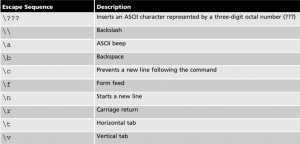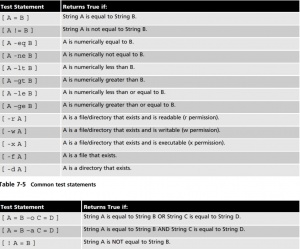Difference between revisions of "Script Course"
Jump to navigation
Jump to search
| Line 18: | Line 18: | ||
-e True if file exists | -e True if file exists | ||
===Exit Status return codes=== | |||
*Every command returns an exit status | *Every command returns an exit status | ||
* range from 0 - 255 | * range from 0 - 255 | ||
| Line 45: | Line 45: | ||
cp test.txt /tmp/bak || cp test.txt /tmp | cp test.txt /tmp/bak || cp test.txt /tmp | ||
=== Chaining multiple commands=== | |||
cp test.txt /temp; cp test.text /tmp | cp test.txt /temp; cp test.text /tmp | ||
=[[Bash| Bash menu]]-[[Main_Page| Home]]= | =[[Bash| Bash menu]]-[[Main_Page| Home]]= | ||
Revision as of 13:03, 18 March 2019
File Operators Tests
- -d File True if file is a directory
- -e File True if file exists
- -f File True if file exists and is a regular file
- -r File True if file is readable by you
- -s File True if file exist and is not empty
- -w File True if the file is writable by you
- -x File True if the file is executable by you
- -z String True if string is empty
- -n String true if string is not empty
Syntax
[condition to test for]
Example
[ -e /etc/passwd ] -e True if file exists
Exit Status return codes
- Every command returns an exit status
- range from 0 - 255
- 0 = success
- Other than 0 = error condition
- use for error checking
$? Contains the return code of the previously executed command
ls /not/here echo "$?"
-
HOST = "google.com" ping -c 1 $HOST if [ "$?" -eq "0" ] then echo "$HOST reachable." else echo "$HOST unreachable" fi
' And and || or
- && = And : if first fails the other won't be executed
mkdir /tmp/bak && cp test.txt /tmp/bak/
- || OR - if one fails the other will be processed
cp test.txt /tmp/bak || cp test.txt /tmp
Chaining multiple commands
cp test.txt /temp; cp test.text /tmp